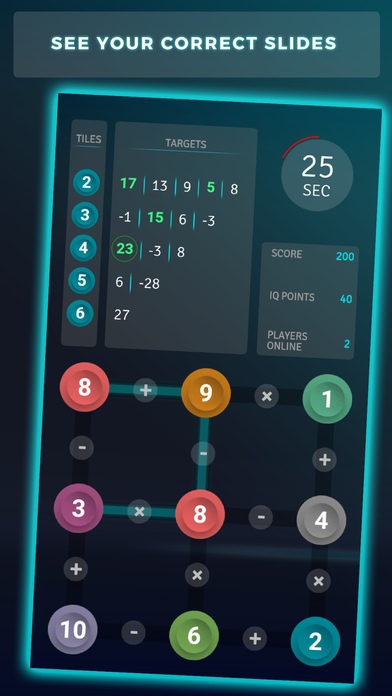SLIDE - Numbers Brain Training 1.0
Free Version
Publisher Description
SLIDE is a unique and very challenging multiplayer numbers puzzle. Train your mind swiftness, logical and analytical skills while having fun playing with friends. Create your own strategy and compete with other players online. Challenge yourself with this original brain training game, suitable for all ages. SLIDE is the perfect teaser for your brain! Each board has numbers and operators. Drag the numbers and try to achieve as many targets as possible. Each correct slide brings you IQ points. The more target numbers you achieve the more IQ points you obtain. SLIDE offers your daily dose of brain training in an original, fun and challenging way. Features: *Online Multiplayer Mode *Unique Gameplay *Rankings *Solutions for each game *Progress and Rank check *Track IQ points *Detailed statistics PRO-Mode: *No ads *Enables Offline Practice Mode *Adds 15 additional seconds to each round *Save your boards and share them with friends * SLIDE is completely free to play but you can purchase in-app items with real money.
Requires iOS 8.1 or later. Compatible with iPhone, iPad, and iPod touch.
About SLIDE - Numbers Brain Training
SLIDE - Numbers Brain Training is a free app for iOS published in the Action list of apps, part of Games & Entertainment.
The company that develops SLIDE - Numbers Brain Training is FRACTAL GAMES LTD OOD. The latest version released by its developer is 1.0.
To install SLIDE - Numbers Brain Training on your iOS device, just click the green Continue To App button above to start the installation process. The app is listed on our website since 2015-11-25 and was downloaded 2 times. We have already checked if the download link is safe, however for your own protection we recommend that you scan the downloaded app with your antivirus. Your antivirus may detect the SLIDE - Numbers Brain Training as malware if the download link is broken.
How to install SLIDE - Numbers Brain Training on your iOS device:
- Click on the Continue To App button on our website. This will redirect you to the App Store.
- Once the SLIDE - Numbers Brain Training is shown in the iTunes listing of your iOS device, you can start its download and installation. Tap on the GET button to the right of the app to start downloading it.
- If you are not logged-in the iOS appstore app, you'll be prompted for your your Apple ID and/or password.
- After SLIDE - Numbers Brain Training is downloaded, you'll see an INSTALL button to the right. Tap on it to start the actual installation of the iOS app.
- Once installation is finished you can tap on the OPEN button to start it. Its icon will also be added to your device home screen.